Introduction to VSO
VSO (Visual Studio Online) a cloud based collaboration tool (can be considered as TFS online). VSO provides a set of tools that work with Visual Studio to effectively manage your application.
VSO Capabilities
VSO offers various capabilities which various team can utilize to build great software and really depend upon.
- Version control.

- Tools for Agile Software Development teams

- Continuous Integration

- Support for even Non-Microsoft Languages and Tools

- Integration support for various 3rd Party Tools

- Infrastructure Grade SLA

Note: All above images are taken from https://www.visualstudio.com/products/visual-studio-team-services-vs
Back in 2008
I do remember the earlier days when Microsoft 1st started this concept of VSTS (Visual Studio Team System).
You can click https://www.microsoft.com/en-us/download/details.aspx?id=16338 to visit the page as shown in image above
On-Premise VS Azure
Many work places have applications which they want to have access to anytime, anywhere and continue to build the applications using integrated, powerful, cross-platform, enterprise-level Agile tools ; so team(s) can share source code, build often, test early, and ship faster with less time to market.
Like many software companies “on premise” source control in form on TFS on their own servers has served the business need. Whereas for many cloud was the choice to set up a Team Services account, connect their dev tools, share code, invite team members, and start working.
In these business scenarios TFS and VSO has been an answer respectively.
Rebranding made is meaningful
Recently, Microsoft re-visited the Branding idea of VSO and renamed/re-branded it back to VSTS. But now “S” is not System instead it’s “Services” as this is Azure based solution hence, Services make complete sense. I.e. VSTS (Visual Studio Team Services) which is Software-as-a-Service offered by Microsoft for organization’s ALM needs.
Note: This image is taken from https://www.visualstudio.com/products/what-is-visual-studio-online-vs?WT.srch=1&WT.mc_ID=SEM_MqzVAfsq
Summary
In my view VSTS provides better value to development team(s) and better ROI to management; as it enables and empowers the developers to collaborate anytime from anywhere. In addition it helps the organizations to reduce / cut-down the DevOps cost and needless to mention Zero investment into serves/disk spaces. Whether you are a dev using VSTS or on-Premise TFS you are not missing any features and capabilities from any of the flavor, VSTS is just a preferred/better way (in my view).




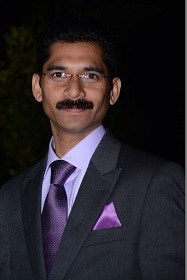 I am a hands-on architect with proven 19+ years of experience in architecting, designing, and developing distributed software solutions for large enterprises. At Microsoft, as a Principal Software Engineering Manager, I own the Platform team. I see software development as a craft, and I am a big proponent of software architecture and clean code discipline-n-practices. I like to see the bigger picture and make a broader impact. I was also a Microsoft MVP for past 7 years on Visual Studio and Dev Technologies I can be reached at vidya_mct@yahoo.com or twitter @dotnetauthor
I am a hands-on architect with proven 19+ years of experience in architecting, designing, and developing distributed software solutions for large enterprises. At Microsoft, as a Principal Software Engineering Manager, I own the Platform team. I see software development as a craft, and I am a big proponent of software architecture and clean code discipline-n-practices. I like to see the bigger picture and make a broader impact. I was also a Microsoft MVP for past 7 years on Visual Studio and Dev Technologies I can be reached at vidya_mct@yahoo.com or twitter @dotnetauthor



