Abstract
Those days are gone when an enterprise was happily serving its customers by just a handful of on-prem servers, delivering content within seconds to minutes, thinking hours of downtime for maintenance and deployment is fine and data consumption is in gigabytes.
Today’s distributed systems are meant to serve an ever-expanding number of customers “Anytime, Anywhere, on Any Device“, customers expecting a response in milliseconds and 100% uptime. Users expect millisecond response times with 100% uptime, and data is measured in Petabytes.
Today’s demands are simply not met by yesterday’s software architectures.
To meet such enlarged expectations, our distributed systems must be Responsive, Resilient, Elastic and Message Driven, and this is called a Reactive System. Systems built as Reactive Systems are more flexible, loosely-coupled and scalable. They are significantly more tolerant of failure and when failure does occur they meet it with elegance rather than a disaster.

Four Reactive Principles
Responsive: The system responds in a timely manner if at all possible. Responsiveness is the cornerstone of usability and ensuring early problem detection and resolution. Responsive systems focus on providing rapid and consistent response times and delivering consistent quality of service. This consistent behavior, in turn, simplifies error handling, builds end-user confidence, encourages and promotes continued interaction with the software application.
Resilient: The system stays responsive in the face of failure. Any system that is not resilient will be unresponsive after a failure. Microservice Architecture lays the foundation for building a resilient system. Resilience is achieved by isolation, replication, and containment, Failures are contained within each component, isolating components from each other and thereby ensuring that parts of the system can fail and self-heal without compromising the system as a whole.
Elastic: The system stays responsive under varying workloads and increased demands. Reactive Systems can react to changes in the input rate by increasing or decreasing the resources allocated and support the business continuity. This implies designs that have no contention points or central bottlenecks, resulting in the ability to shard or replicate components and distribute inputs among them.
Message Driven: The system relies on asynchronous message-passing to ensures loose coupling, isolation, location transparency, and provides the means to delegate errors as messages. Asynchronous messaging supports nonblocking communication which allows recipients to only consume resources while active, leading to less overhead on the system due to non-blocking I/O.













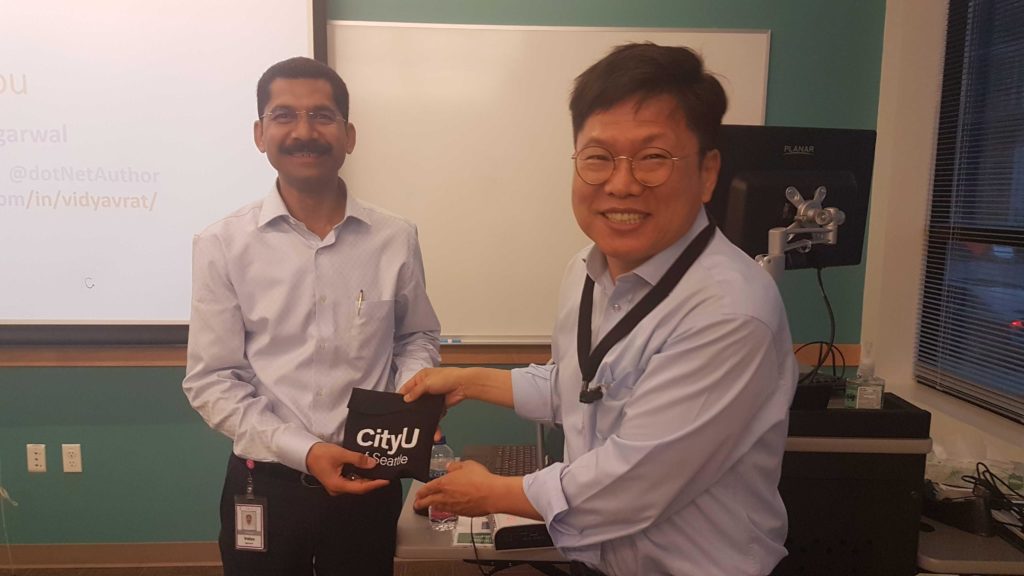
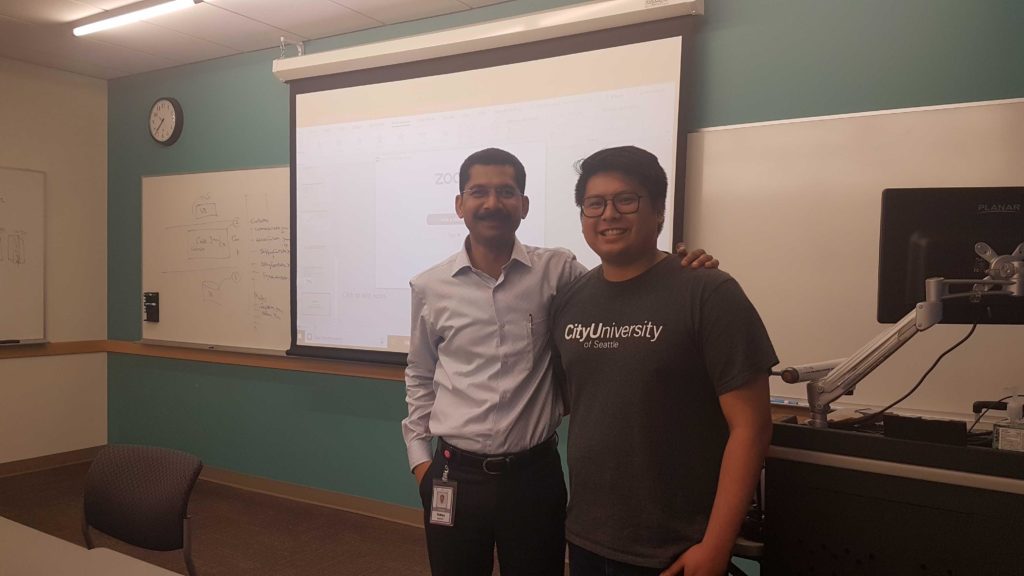




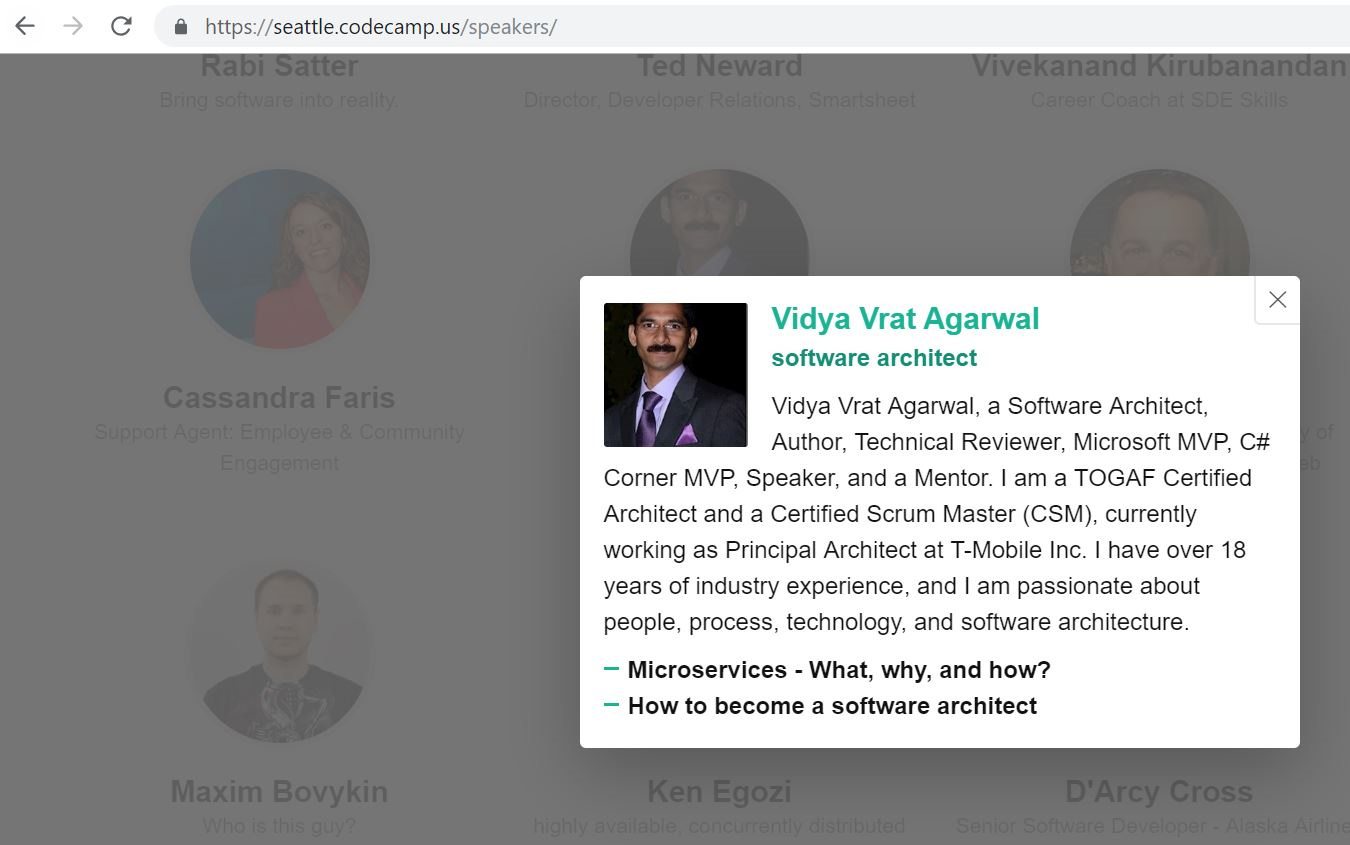

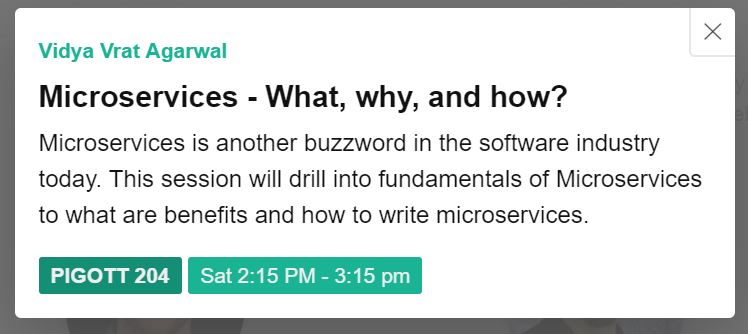
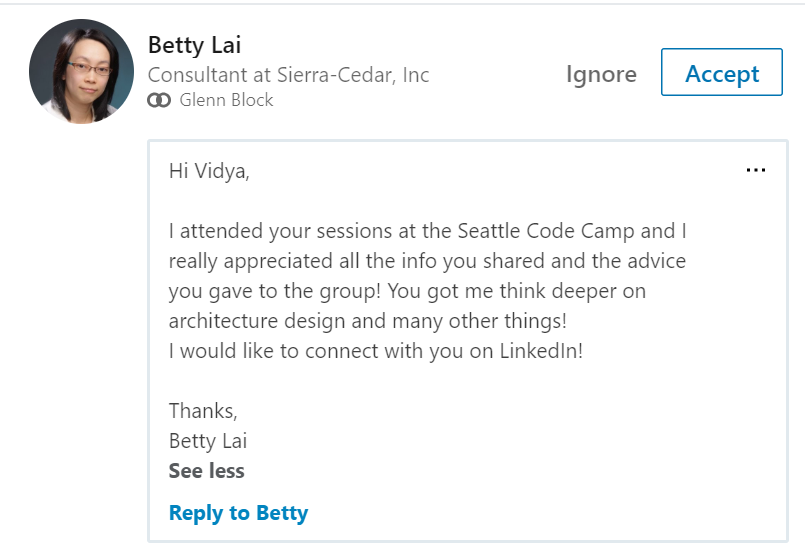




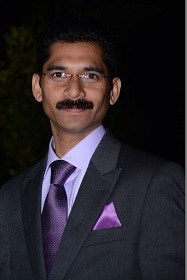 I am a hands-on architect with proven 19+ years of experience in architecting, designing, and developing distributed software solutions for large enterprises. At Microsoft, as a Principal Software Engineering Manager, I own the Platform team. I see software development as a craft, and I am a big proponent of software architecture and clean code discipline-n-practices. I like to see the bigger picture and make a broader impact. I was also a Microsoft MVP for past 7 years on Visual Studio and Dev Technologies I can be reached at vidya_mct@yahoo.com or twitter @dotnetauthor
I am a hands-on architect with proven 19+ years of experience in architecting, designing, and developing distributed software solutions for large enterprises. At Microsoft, as a Principal Software Engineering Manager, I own the Platform team. I see software development as a craft, and I am a big proponent of software architecture and clean code discipline-n-practices. I like to see the bigger picture and make a broader impact. I was also a Microsoft MVP for past 7 years on Visual Studio and Dev Technologies I can be reached at vidya_mct@yahoo.com or twitter @dotnetauthor



