Normally an ADO .NET connection string uses “server” or “data source” to specify the machine name \ sql server instance, your application will be connecting to.
data source = .\sql instance name
server = .\sql instance name
SqlConnection conn = newSqlConnection(@”data source = .\sql2012;
integrated security = true;
database = AdventureWorks”);
But there are few more ways to specify the same
address = .\ sql instance name
addr = .\ sql instance name
network address = .\ sql instance name





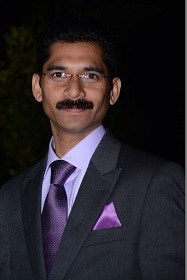 I am a hands-on architect with proven 19+ years of experience in architecting, designing, and developing distributed software solutions for large enterprises. At Microsoft, as a Principal Software Engineering Manager, I own the Platform team. I see software development as a craft, and I am a big proponent of software architecture and clean code discipline-n-practices. I like to see the bigger picture and make a broader impact. I was also a Microsoft MVP for past 7 years on Visual Studio and Dev Technologies I can be reached at vidya_mct@yahoo.com or twitter @dotnetauthor
I am a hands-on architect with proven 19+ years of experience in architecting, designing, and developing distributed software solutions for large enterprises. At Microsoft, as a Principal Software Engineering Manager, I own the Platform team. I see software development as a craft, and I am a big proponent of software architecture and clean code discipline-n-practices. I like to see the bigger picture and make a broader impact. I was also a Microsoft MVP for past 7 years on Visual Studio and Dev Technologies I can be reached at vidya_mct@yahoo.com or twitter @dotnetauthor



