As a .NET Developer most of the common tasks you do are database related operations, like INSERT, SELECT UPDATE and DELETE. These tasks are often collectively referred to as CRUD operations. The problem comes when writing a complex query directly or in a Stored Procedure that retrieves expected data from more than one table of your Normalized database, in other words you are working on “Joining the Tables” to pull the data. Read Full Article Here
Agenda
- Creating two sample tables for Join
- Insert data into sample Join tables
- Inner Join
- Left Outer Join
- Right Outer Join
- Full Outer Join
- Cross Join




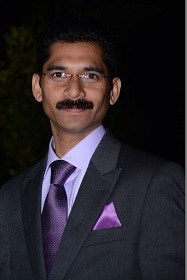 I am a hands-on architect with proven 19+ years of experience in architecting, designing, and developing distributed software solutions for large enterprises. At Microsoft, as a Principal Software Engineering Manager, I own the Platform team. I see software development as a craft, and I am a big proponent of software architecture and clean code discipline-n-practices. I like to see the bigger picture and make a broader impact. I was also a Microsoft MVP for past 7 years on Visual Studio and Dev Technologies I can be reached at vidya_mct@yahoo.com or twitter @dotnetauthor
I am a hands-on architect with proven 19+ years of experience in architecting, designing, and developing distributed software solutions for large enterprises. At Microsoft, as a Principal Software Engineering Manager, I own the Platform team. I see software development as a craft, and I am a big proponent of software architecture and clean code discipline-n-practices. I like to see the bigger picture and make a broader impact. I was also a Microsoft MVP for past 7 years on Visual Studio and Dev Technologies I can be reached at vidya_mct@yahoo.com or twitter @dotnetauthor



