With SQL Server 2008, we have got an interesting enhancement in Insert statement.
Originally from previous releases of SQL Server until SQL Server 2005, an INSERT statement was supposed to accept set of values for one row/record at a time.
INSERT INTO Customers (Name,Qty,Price)
Values(‘A’,2,12)
INSERT INTO Customers (Name,Qty,Price)
Values(‘B’,3,24)
But with SQL Sever 2008, we can insert multiple rows/records at a time just separated by comma as a delimiter:
INSERT INTO Customers (Name,Qty,Price)
Values(‘A’,2,12),(‘B’,3,24)
This will help the developers to save their time while inserting data.

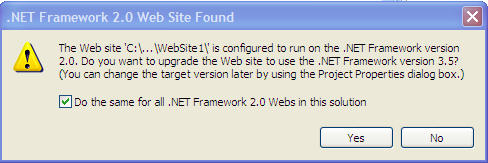



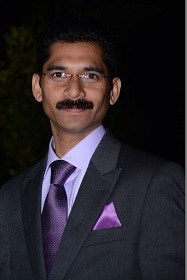 I am a hands-on architect with proven 19+ years of experience in architecting, designing, and developing distributed software solutions for large enterprises. At Microsoft, as a Principal Software Engineering Manager, I own the Platform team. I see software development as a craft, and I am a big proponent of software architecture and clean code discipline-n-practices. I like to see the bigger picture and make a broader impact. I was also a Microsoft MVP for past 7 years on Visual Studio and Dev Technologies I can be reached at vidya_mct@yahoo.com or twitter @dotnetauthor
I am a hands-on architect with proven 19+ years of experience in architecting, designing, and developing distributed software solutions for large enterprises. At Microsoft, as a Principal Software Engineering Manager, I own the Platform team. I see software development as a craft, and I am a big proponent of software architecture and clean code discipline-n-practices. I like to see the bigger picture and make a broader impact. I was also a Microsoft MVP for past 7 years on Visual Studio and Dev Technologies I can be reached at vidya_mct@yahoo.com or twitter @dotnetauthor



