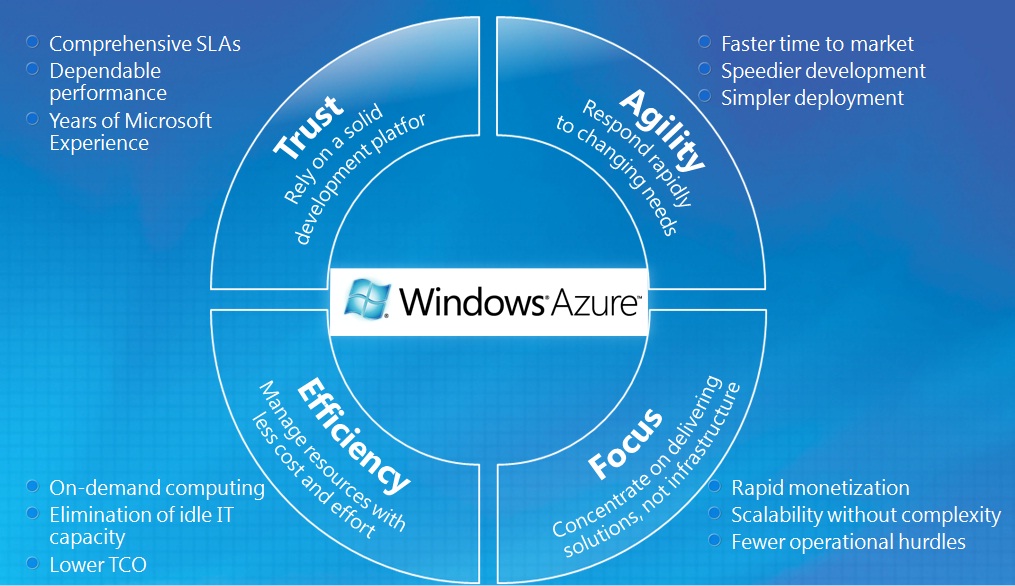
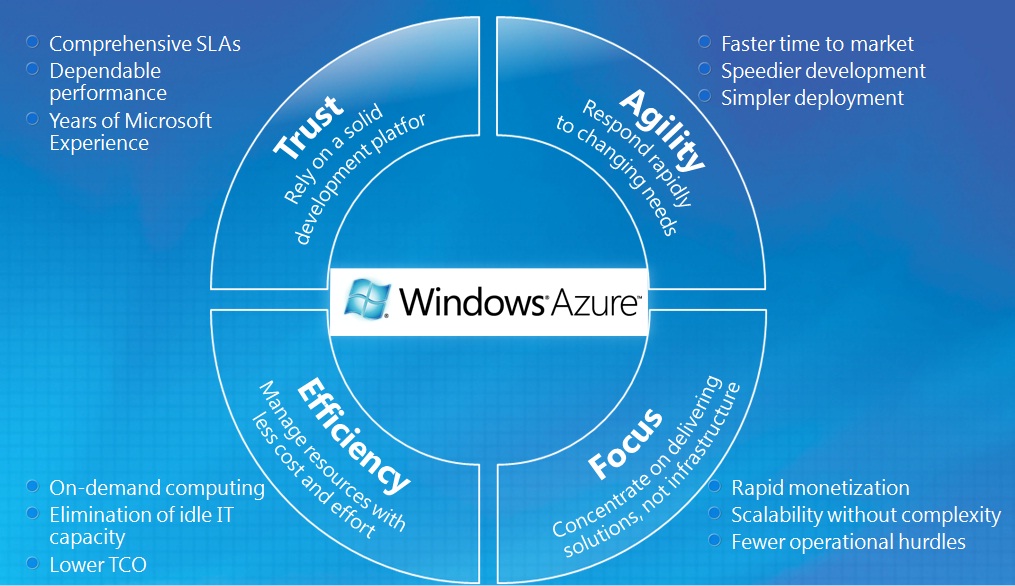
Once you have deployed your application and its in production environment.
If you want to check the health of Azure services which are running in any of the geographical location which you have choosen as afinity while creating the service project.
Microosft offers the health status of each and every Azure service running in all the data centers.
It shows health for current day to last 6 more days, liste under “Status History” sections towards the bottom of the page.
You can check the health of the services by following this url http://status.windowsazure.com/
In order to connect with SQL Azure Db, you need special version of SQL Server Management Studio.
Ability to connect with SQL Azure is buid in “SQL Server 2008 R2 November CTP”.
You can download this from SQL Server® 2008 R2 November Community Technology Preview – Express
Windows Azure team developed a new Azure based feature, known as TownHall.
This is a software which will aloow to create applications where people seek opinions, message-boards, vote etc. TownHall applications will be based on REST API in the Azure which will enable the delivery of clients on a number of platforms, in order to store the collected data, database used for this will be on SQL Azure.
There is no License fee for TownHall, you only pay for the WindowsAzure. Some common scenarios where TownHall can be used:
You can see a TownHall sample at http://www.microsofttownhall.com/ . You can try this site by clicking on “Log in” link on the top-left of this web site. Using the login name – demouser and password – demopassword
Note- I am not sure how long this site is available for demo purpose.
You can download the design templates, themes for TownHall development from http://code.msdn.microsoft.com/TownHall/Release/ProjectReleases.aspx?ReleaseId=4209
Windows Azure is Cloud computing technology from Microsoft.
Azure is the term which is also considered as a synonym for “blue color“, Azure alsos refers to a bright blue color, resembling the sky like it apperass on a bright and clear day.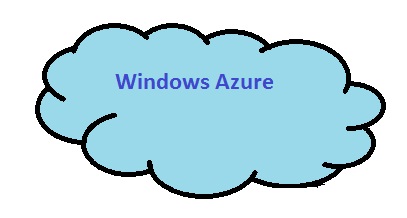
Microsoft has recently launched the development tool support for Windows Cloud Computing – Windows Azure.
Windows Azure Tools for Microsoft Visual Studio; extend Visual Studio to enable the creation, building, debugging, running and packaging of scalable services on Windows Azure.
Windows Azure Tools for Microsoft Visual Studio includes:
*C# and VB Project templates for building Cloud Services
*Integration with the Development Fabric and Development Storage services
*Debugging Cloud Service Roles running in the Development Fabric
*Building and packaging of Cloud Service Packages
*Browsing to the Azure Services Developer Portal
*Role configuration
*SSL Certificate selection
Download here:
Windows Azure Tools for Microsoft Visual Studio