You can also read this article on C# Corner
Abstract:
Today’s world is about distributed teams across the globe; a team member sitting in Indian Silicon Valley or a software company of financial capital of India might be reporting to a manager sitting in Microsoft Headquarters in Redmond WA. (a suburb of Seattle WA, USA). This is almost like you travelled how of the world. Hence, long-distance communication has become prominent over the last couple of years.
But I am Technically Strong; so how does it matter to me:
Well, if you are really interested to move up on the career ladder then communication is the key. For instance, if you want to be promoted to be a Tech/Team Lead; then Good Communication skills will help in the longer run.
Good communication demonstrates good leadership skills and so helps you to pave the road to new roles and responsibilities. Would like to send a software architect to a client or listen to him on phone when he can barely communicate; would you like to work with a team/tech lead or onsite coordinator who can barely communicate what client wants? I am sure NOT.
Why English has become so important?
Do I really have to answer it? If you are reading this article of mine, then you are on the same boat like me. I.e. software development field. English is a global language to communicate with anyone whom you don’t know how to connect with. Besides, if you are planning to travel, work abroad, deal with higher management in your company and pave your road in a highly competitive society then good command over English is like “Cherry on the Cake”.
Many deserving candidates are rejected every year for USA visa (H1B, L1B even study abroad) in their interview because they can hardly communicate well and can’t impress the consulate person who is interviewing the candidate?
Consider; even technical interviews; how do you express that you are good candidate and know the technology; that time is gone when you can cram the questions and spit those over to the interviewer; trend of interview has changed. For instance, now people don’t really ask difference between “Abstract class and Interfaces” instead they will ask you a scenario where you chose to implement an Interface instead of an Abstract class or vice versa. Even, based on your project description they drag you into a totally un-imagined situation and ask for your views. Such just in time situation, scenarios are hard to cram or even prepare for; so you end up sharing your thoughts or thought process during interview; do you feel little sweating in your palms or forehead J.
So what’s the technique to have good English communication skills?
Thumb rule- as it implies to those candidates whose mother tongue or native language is NOT English, just like me.
Don’t panic or afraid of English Communication; rather work on it. I can share how I (a small town’s boy of Hindi medium from northern India) made it possible.
Rule#1 – Focus on Learning English grammar to strengthen the fundamentals; if there is a need to improvise on English grammar then work on it for some time and remaining can be learned by listening and speaking with others. Here is a good E-Book to strengthen the fundamentals from basics to extreme expert level.
Rule#2 – Don’t focus on Accent (American, British etc.) immediately; instead focus on grammar for correct usage or words and accurate sentence formation. Accent will come automatically later when you work with people across the globe and have developed good grasp of language.
Rule#3 – Your skills building I.e. Learning must be using English only; For instance; I see some people prefer to learn technology in their native language; I don’t understand how learning .NET or any other topic will help you better in your native language; because most of the terms are English only; C#, CLR, Framework, Language, Compile, Code, Debug and so on. So why to worry so much for some of the plumbing/gluing words in the middle to make sentences.
For example, if I had to learn what is .NET then what is it you won’t understand in this “.NET is a platform and framework which allows you to build applications using many .NET Complaint programming languages and even deploy and run those on many non-Microsoft Platforms Oss”.
I am totally against of reading novels etc. to build English vocabulary; rather start a book of your choice MVC, .NET, C#, ASP .NET, WCF etc. cover to cover; yes, cover to cover read right from About the Author to About the Technical Reviewer to Acknowledgement, Dedication etc. to the chapters of your choice. I guarantee 1st few sections has a lot to teach you about general purpose English communication. So your time is better invested into building your skills with books of your areas instead of reading a 1000 pages fiction novel like Harry Potter especially for this cause.
However; if you wish to read a book other than your technical area then reach out to mea I can guide you for some good books which might be helpful in various ways.
Rule#4 – Listening is very important; when I was in college I heard people saying that listening to English songs will help you to learn English; well to be honest I never found time to double up my efforts to listen to English songs and then learn my study topics in English. BTW, I also don’t recommend listening to English music and trying to read English material at the same time; it could turn out to be pretty messy especially at the beginner level.
So listen to some of your favorite speakers for the topic of your choice; Listening causes great learning especially in terms of usage of words, sentence formation, accent, pitch, pace, sound quality etc. My YouTube channel MyPassionForDotNet has couple of videos from 10 minutes to 2+ hour long sessions.
In free time even listen to the people in your office, market, shops, conference calls, elevators, parking etc.
Rule#5 – No slang language; Say “Yes”, many times I have seen people saying “yeah” “bro”, “You know after each line”, “cool” and many more terms. Well, I suggest always say “Yes”; believe me this has an impact on your way of building skills. When you are good with English communication then occasionally usage of yeah is OK. Basically; this puts you into a habit of strictly respecting the core of the language and also teaching your tongue what to utter; which is very important.
Rule#6 – Hang out with right people, if you have someone who can help you to polish your communication skills then find such people if possible. Well, I was not able to find any because I grew with people like me J but time has changed. I am sure you might have someone around you.
Rule#7 – Think big, Start small; if you are in a discussion then start whatever you can using English and see how far you can go. Anyways; in native land we speak in Mix-mode (some English and some native language) so you focus on speaking the English part as precisely as possible.
Rule#8 – Go slow; I have observed that many people think that Good English Communication is all about speaking fast; actually it’s a myth; I have earned large amount of my professional experience working out-side India with people from various English speaking continents; one thing I found common in all of them is that they speak slow; soft and clear.
Rule#9 – Pronunciation, when speaking no matter what language you are using; way to utter a word is very important; it become very important when you speak in English. Here is a great pronunciation tool to help you learn how a particular word is pronounced.
Some examples; I would like you to try and see what you thought was and actually how these must be pronounced. E.g. Scythe, calcium, pronunciation.
Rule#10 – Come out of native way of pronunciation; our native place (town, city, country) has huge impact on our way to learn pronouncing a word; many times we continue to speak the same way; but the associated cost with this approach; if you have been speaking wrong is that it takes a while to practice speaking it right.
For example, Most of the Indian people even Drs pronounce Calcium as “Cal-Shi-um” but actually there is no “Sh” sound in it. It’s just a very small example of how our native culture have impact on our way of speaking. Many people have tendency of adding sound of other letters when speaking something. Try again how most of the people say “Pronunciation” and compare that with the tool I referred in Rule# 9
Such issues can be fixed with caution, awareness and practice. There is nothing a human mind can’t conquer or achieve.
So let’s summarize the rules:
Rule #1- Learn grammar for better English communication.
Rule #2 – Don’t focus on Accent immediately
Rule #3 – Learn Technology in English only; strictly (books, audio, video etc.)
Rule #4 – Listening results in great learning.
Rule #5 – No slang, use words which reflects respect for the language.
Rule #6- Right company, connect with people who speak good English.
Rule #7 – Think big, Start small.
Rule #8- Speak slow but steady and you will win the race.
Rule #9 – Pronounce right; this is impressive in its own way.
Rule #10 – Go global; to some extent; come out of native tongue; way of pronunciation.

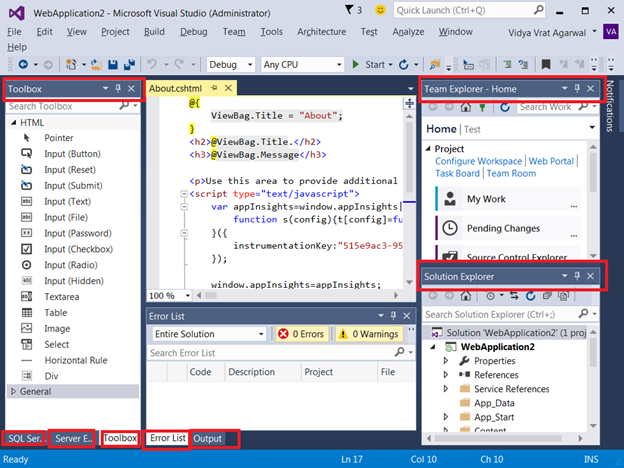

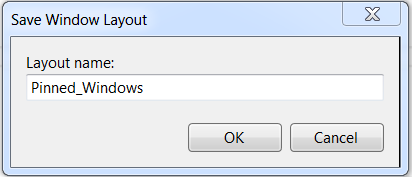


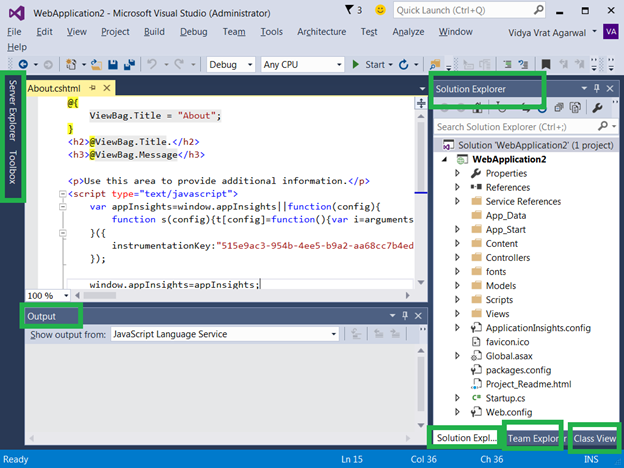
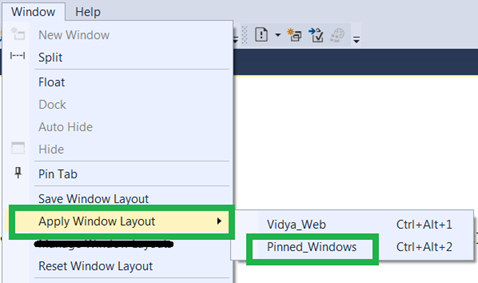

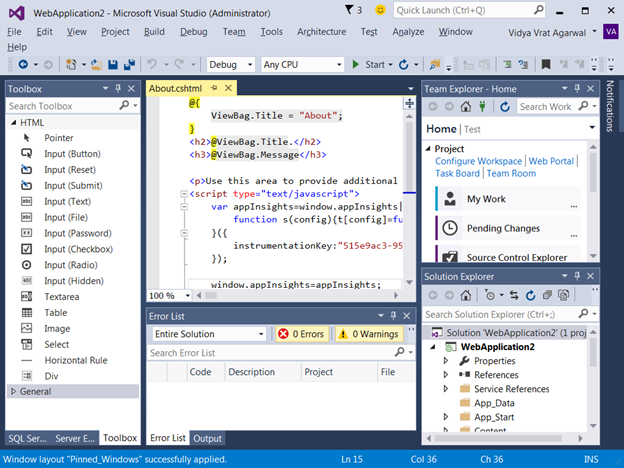
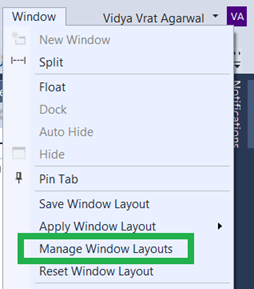



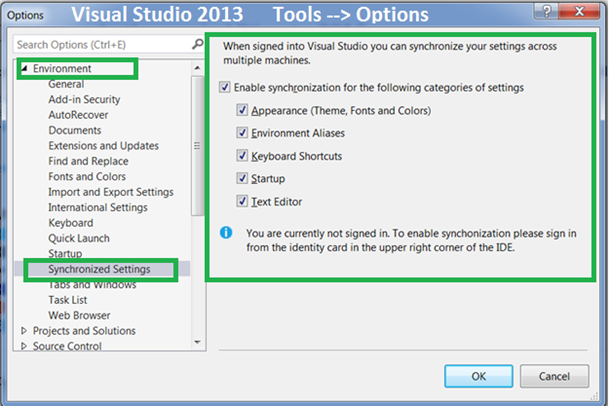
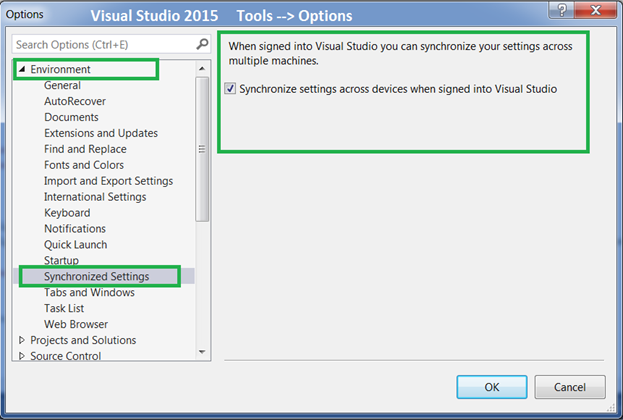

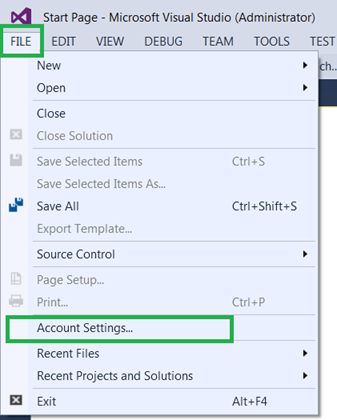

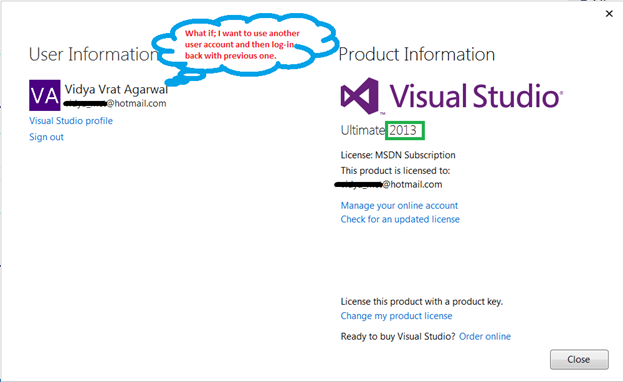
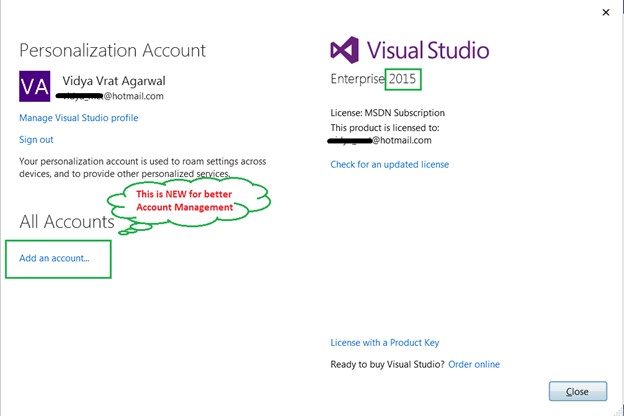
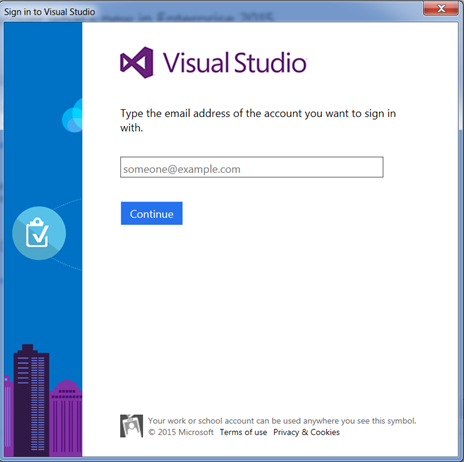



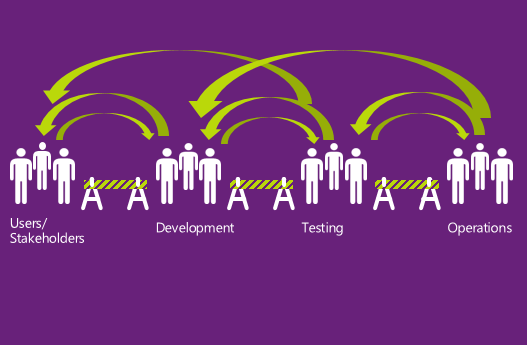


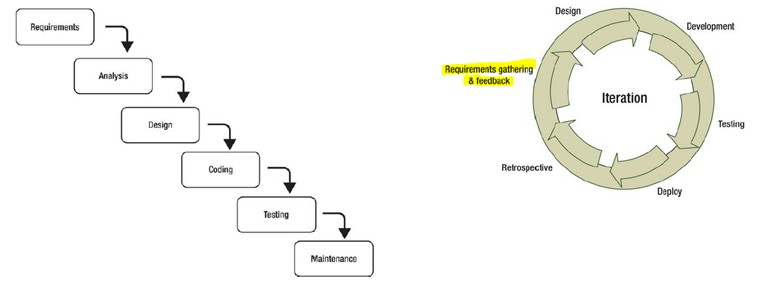
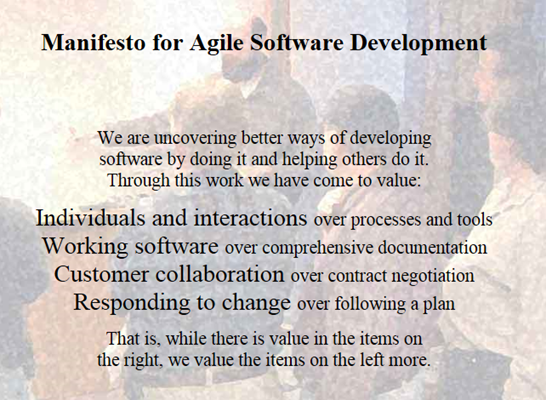

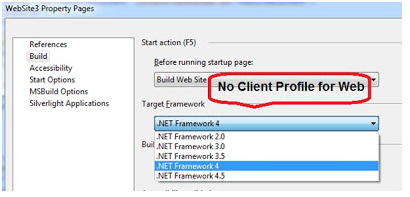
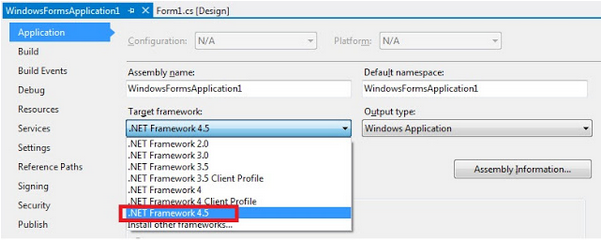



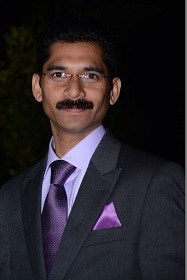 I am a hands-on architect with proven 19+ years of experience in architecting, designing, and developing distributed software solutions for large enterprises. At Microsoft, as a Principal Software Engineering Manager, I own the Platform team. I see software development as a craft, and I am a big proponent of software architecture and clean code discipline-n-practices. I like to see the bigger picture and make a broader impact. I was also a Microsoft MVP for past 7 years on Visual Studio and Dev Technologies I can be reached at vidya_mct@yahoo.com or twitter @dotnetauthor
I am a hands-on architect with proven 19+ years of experience in architecting, designing, and developing distributed software solutions for large enterprises. At Microsoft, as a Principal Software Engineering Manager, I own the Platform team. I see software development as a craft, and I am a big proponent of software architecture and clean code discipline-n-practices. I like to see the bigger picture and make a broader impact. I was also a Microsoft MVP for past 7 years on Visual Studio and Dev Technologies I can be reached at vidya_mct@yahoo.com or twitter @dotnetauthor



