Abstract
In this article I will share some real-world problems that appear to be complex, but with usage of Microsoft.VisualBasic.Devices those can be easily done.
Scenario
You are working on an application and you come across any of the following requirements before any action can possibly take place:
- Verify OS name.
- Make sure CAPS is ON or NOT (as per your application’s need)
- Check Network availability before you open a browser or load the site.
- Does the mouse have a wheel?
- Ability to Ping a URI or Computer’s IP before your entire business logic starts executing.
Introduction
All of the preceding specified situations are valid and used in many real-world applications, the issue is that none of them appear straightforward to implement, as it involves:
- Communication with Operating System; to know the OS name
- Communication with Hardware; to know if CAPS is ON or OFF
- Communication with Network Adaptor; to check if Computer is connected to Network on not
- Communication with Hardware pointing device; Mouse has wheel or not
- Perform some action over the network; Pinging a computer or URL
Solution
Microsoft.VisualBasic.Devices is a namespace that helps in such scenarios. The following code example shows the use of various classes.
In order to use Microsoft.VisualBasic.Devices namespace you must add a reference of it to your project/application.




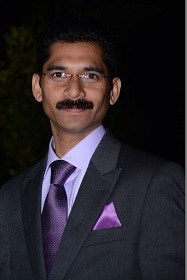 I am a hands-on architect with proven 19+ years of experience in architecting, designing, and developing distributed software solutions for large enterprises. At Microsoft, as a Principal Software Engineering Manager, I own the Platform team. I see software development as a craft, and I am a big proponent of software architecture and clean code discipline-n-practices. I like to see the bigger picture and make a broader impact. I was also a Microsoft MVP for past 7 years on Visual Studio and Dev Technologies I can be reached at vidya_mct@yahoo.com or twitter @dotnetauthor
I am a hands-on architect with proven 19+ years of experience in architecting, designing, and developing distributed software solutions for large enterprises. At Microsoft, as a Principal Software Engineering Manager, I own the Platform team. I see software development as a craft, and I am a big proponent of software architecture and clean code discipline-n-practices. I like to see the bigger picture and make a broader impact. I was also a Microsoft MVP for past 7 years on Visual Studio and Dev Technologies I can be reached at vidya_mct@yahoo.com or twitter @dotnetauthor




Leave a Reply